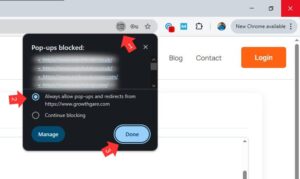Bulk URL/Domain Opener Pro
Total URLs:
0
Valid URLs:
0
If It is not Work
Follow these Steps:
- Click on the Blocked Pop-up Icon: The icon near the address bar indicates that pop-ups are blocked. Clicking on it opens the pop-up management dialog.
- Allow Pop-ups for the Site: Select the option “Always allow pop-ups and redirects from [site]” to whitelist the website (in this case,
www.growthgare.com). - Confirm by Clicking “Done”: After selecting the option to allow pop-ups, click the “Done” button to save the settings.